Ubuntu 18.04 安装 FFmpeg
1. 下载源码编译安装
1.1 下载源码
github 地址:github.com/PHP-FFMpeg/PHP-FFMpeg
1.2 安装依赖的库
主要安装三个:yasm ,sdl1.2 和 sdl2.0
安装 yasm
sudo apt-get install yasm
安装sdl1.2
sudo apt-get install libsdl1.2-dev
安装 sdl2.0
sudo apt-get install libstdl2-devsudo apt-get install libstdl2-dev 如果 sdl2.0 安装出现错误的话可以选择编译安装方式:
官网下载最新版本: www.libsdl.org/download-2.0.php
解压后进入到目录中,依次执行以下命令:
./configure
make
sudo make install 1.3 编译安装 ffmpeg
进入 ffmpeg 文件夹,依次执行以下命令:
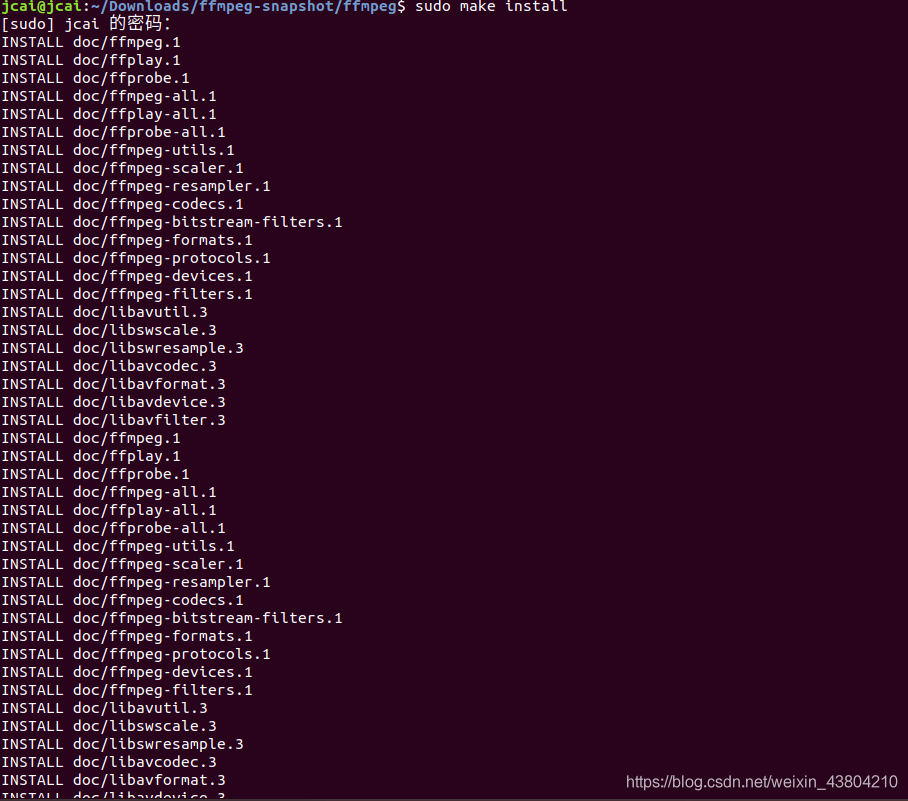
./configure
make
sudo make install 在这里插入图片描述
1.4 测试是否安装成功
ffmpeg -version
ffplay -version 查看 ffprobe 所在位置 whereis ffprobe
查看 whereis ffmpeg 所在位置 whereis whereis ffmpeg
laravel 安装 PHP-FFMpeg 扩展
composer require php-ffmpeg/php-ffmpeg 基本使用
1.1、 引入到项目
引入完成,它需要制定 两个配置文件信息,以便我们正常使用,也就是上文所讲的 ffmpeg 和 ffprobe
1.2、全局配置
到 AppServiceProvider.php 中添加代码
public function boot()
{
$this->registerSingleObject();
}
private function registerSingleObject()
{
// $ffmpeg = FFMpeg::create(array(
// 'ffmpeg.binaries' => '/usr/local/ffmpeg/ffmpeg',
// 'ffprobe.binaries' => '/usr/local/ffmpeg/ffprobe',
// 'timeout' => 3600, // The timeout for the underlying process
// 'ffmpeg.threads' => 12, // The number of threads that FFMpeg should use
// ));
$this->app->singleton('ffmpeg', function ($app) {
return FFMpeg::create([
'ffmpeg.binaries' => '/usr/local/ffmpeg/ffmpeg',
'ffprobe.binaries' => '/usr/local/ffmpeg/ffprobe',
]);
});
$this->app->singleton('ffprobe', function ($app) {
return FFProbe::create([
'ffprobe.binaries' => '/usr/local/ffmpeg/ffprobe',
]);
});
} 使用单例模式获取 FFMpeg 和 FFProbe 对象,其中 exec('which ffmpeg') 是获取 程序位置信息,以便创建类
基础封装
举例:
- 视频的第一秒为封面
- 获取视频基础信息
<?php namespace AppHelpers; use FFMpegCoordinateTimeCode; use IlluminateSupportStr; class FFMpegUtil { // 获取视频信息 public static function getVideoInfo($streamPath) { $ffprobe = app('ffprobe'); $stream = $ffprobe->streams($streamPath)->videos()->first(); return $stream ? $stream->all() : []; } // 截取 public static function getCover($streamPath, $fromSecond) { $ffmpeg = app('ffmpeg'); $video = $ffmpeg->open($streamPath); $frame = $video->frame(TimeCode::fromSeconds($fromSecond)); //提取第几秒的图像 $fileName = 'video/' . Str::random(12) . '.jpg'; if (!is_dir(storage_path("video"))) { mkdir(storage_path("video"), 0777); } $frame->save(storage_path($fileName)); return $fileName; } }
业务使用
接受 Request 对象传入的 视频 为例子
public function saveVideotoQiniu($file)
{
Auth::loginUsingId(1);
if ($user = getUser()) {
// 1.判断是否存在此视频
$path = $file->getRealPath();
$hash = md5_file($path);
$video = Video::firstOrNew(['json->hash' => $hash]);
if ($video->id) {
$video->touch();
return $video;
}
// 2.保存到 云
$cdn_path = $this->saveFile($file);
$db_path = getPath($cdn_path);
// 3.获取截图
$fileName = FFMpegUtil::getCover($path, 1);
$image = $this->saveImage(new UploadedFile(storage_path($fileName), 'file.jpg'));
//4.设置视频信息
$data = [];
$data = FFMpegUtil::getVideoInfo($path);
$duration = array_get($data, 'duration');
$duration = $duration > 0 ? ceil($duration) : $duration;
$video->path = $db_path;
$video->user_id = $user->id;
$video->setJsonData('width', array_get($data, 'width'));
$video->setJsonData('height', array_get($data, 'height'));
$video->duration = $duration;
$video->setJsonData('cover', $image->path);
$video->save();
}
} 例子中的 saveImage 是将图片上传到 云端的函数,返回上传后的图片 url






